eclipse中使用testng,eclipse安装testng

TestNG是一个设计用来简化广泛的测试需求的测试框架,从单元测试(隔离测试一个类)到集成测试(测试由有多个类多个包甚至多个外部框架组成的整个系统,例如运用服务器)。
在没有TestNg的情况下,我们要想运行一个类必须要通过main方法作为入口去运行;
有了TestNg我们通过注解@Test 即可运行被标注的类;
下面我们看一下TestNg在eclipse中的安装。
安装testng
在eclipse help下找到eclipse marketplace --- find testng -----
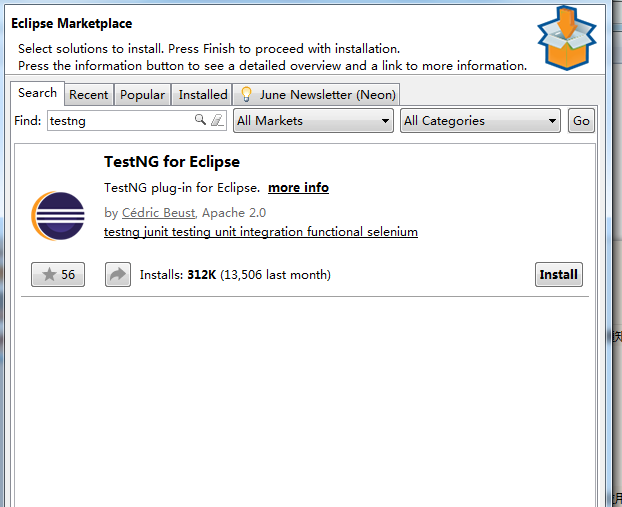
intstall --- confirm ---- finish --- 出现警告-点 ok 即可
重启eclipse即完成安装;
将tesng用于我们的项目
project --- 右键 --- build path --- configuration build path---libraries --add libraries --testng
-----------------------------------
@Test
public void SS(){
// TODO Auto-generated method stub
System.out.println("start firefox browser...");
System.setProperty("webdriver.firefox.bin", "D:\project\Mozilla Firefox\firefox.exe");
WebDriver driver = new FirefoxDriver();
Navigation navigation = driver.navigate();
navigation.to("http://www.baidu.com/");
System.out.println("start firefox browser succeed...");
}
完成 测试效果 方法上加入@Test 然后项目右键Run as 选择testng test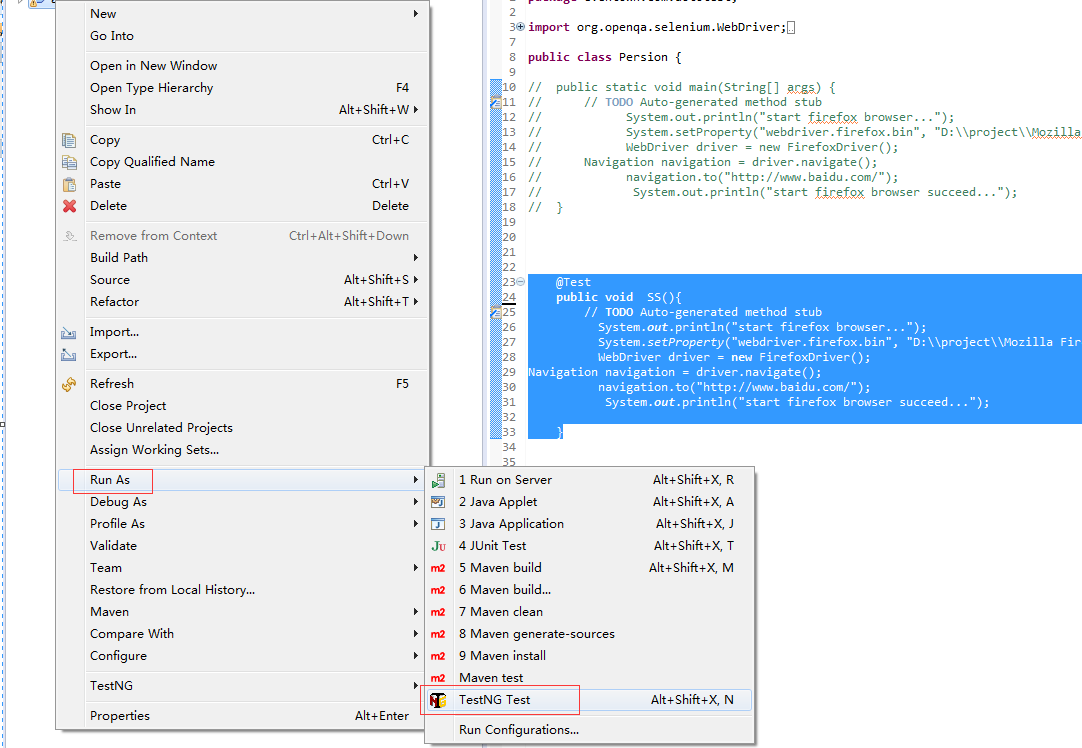
相关标签: